When it comes to email, almost everyone knows how to send a campaign in Mailchimp. However, when it comes to understanding why that campaign landed in spam, the number shrinks significantly.
The reason for that is that email deliverability is not easy to learn. There are almost no defined rules, and it mostly comes down to anecdotal evidence of what works and what doesn’t. Like SEO, it involves trying to please an algorithm without fully understanding it.
However, one thing we do understand is data—and there’s plenty of email deliverability data available if you know where to look. This article will help you understand the various ways to monitor email deliverability and create solid analytics to truly understand where your emails are landing, and if they’re going to spam, why.
Level 1: First-party Email Deliverability Data
First-party email deliverability data includes all metrics related to deliverability that you can find in your email platform of choice (e.g., Braze, HubSpot, Klaviyo). Here’s a list of these metrics, their definitions, and recommended thresholds:
| Metric | Definition | Healthy Range |
| Delivery rate | Percentage of emails successfully delivered to recipients’ inboxes. | More than 99% |
| Bounce rate | Percentage of emails that could not be delivered to the recipient’s inbox due to issues related to the recipient’s email address or temporary server issues. Some reasons for email bounces include: Invalid Email Address, Mailbox Full, Server Issues, Large Email Size. | Less than 1% |
| Drop rate | Percentage of emails dropped by the email service provider due to more systemic issues related to sender reputation, email authentication, or spam policies. Some reasons for email drop include: Invalid Sender Authentication, Domain Blacklisted, Spammy or Harmful content. | Less than 0.5% |
| Spam complaint rate | Percentage of recipients who marked the email as spam or junk. | Less than 0.1% |
Keeping all these metrics healthy is important, but some may be more crucial than others. Usually, the lower the threshold, the more important it is to keep that metric within the recommended range. For example, keeping the spam complaint rate below 0.1% is slightly more important than keeping deliverability rate over 99%.
Some email platforms also provide insights into two types of bounces:
- Hard bounce occurs when an email is permanently rejected by the recipient’s mail server. This is typically due to a permanent issue, such as an invalid email address.
- Soft bounce occurs when an email is temporarily rejected by the recipient’s mail server. This is usually due to a temporary issue, such as the recipient having a full inbox.
Hard bounces are worse for email deliverability and require more attention than soft bounces. Good news is that most email platforms automatically stop sending to email addresses that hard bounce once.
Lastly, some argue that metrics like open rate, click-through rate, and unsubscribe rate should also be monitored for deliverability purposes. I agree that these are important signals for email service providers, but I’ve decided not to focus on them in this article as are not the priority in email deliverability analytics.
Level 2: Postmaster tools
Postmaster tools are created by email service providers like Google to give senders insight into their email deliverability. These tools are valuable because they provide concrete information on how the email service provider views your sending practices.
Postmaster can only be used only if you have a dedicated sending IP. Shared sending IPs are managed by the email sending platform, hence only the email platform would have access to the postmaster data, not every single sender that shares the IP.
As of today, there are three postmaster tools in existence:
Google Postmaster
Google Postmaster provides insights into deliverability for Gmail addresses, which is crucial because Gmail has 30% of the global market share and 53% of the US market share.
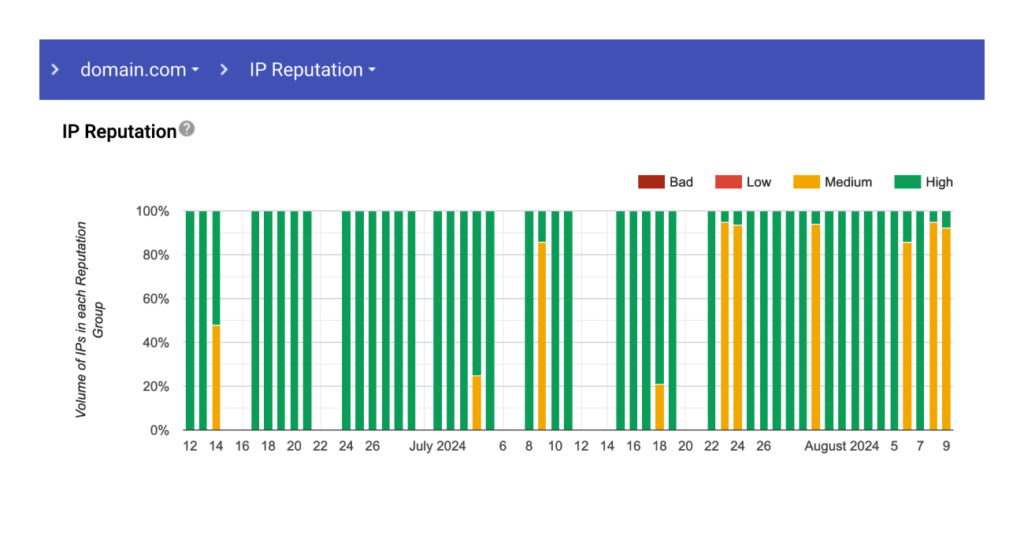
Image: Google Postmaster IP Reputation Report
Data that can be accessed through Google Postmaster includes:
| Metric | Description | Healthy Range |
| Domain & IP Reputation | Gives a top-level sense of whether the Gmail spam filter might mark emails from that Domain or IP as spam or not. | High (Green) |
| Spam rate | Shows percentage of users who have reported your emails as spam. | Less than 0.1% |
| Authentication | Shows emails that passed SPF, DKIM & DMARC, over all received emails that attempted authentication. | 100% across all |
| Delivery Errors | Shows rejected and temporarily failed traffic coming from that domain. It is a great indicator if you surpassed send limits or your content has been blocked for spam. | 0% across all |
Microsoft Smart Network Data Services (Microsoft SNDS)
You know how Outlook is difficult to optimize for due to design limitations, image-blocking, and a ton of other factors? It doesn’t end there. The Microsoft SNDS Postmaster tool is also a bit “special” with its awful interface and unintuitive setup.
Still, Outlook domains have a significant market share, and the strictest deliverability rules, so it’s crucial to keep an eye on domains managed by Microsoft:
- outlook.com
- hotmail.com
- live.com
- msn.com
- office.com
- windowslive.com
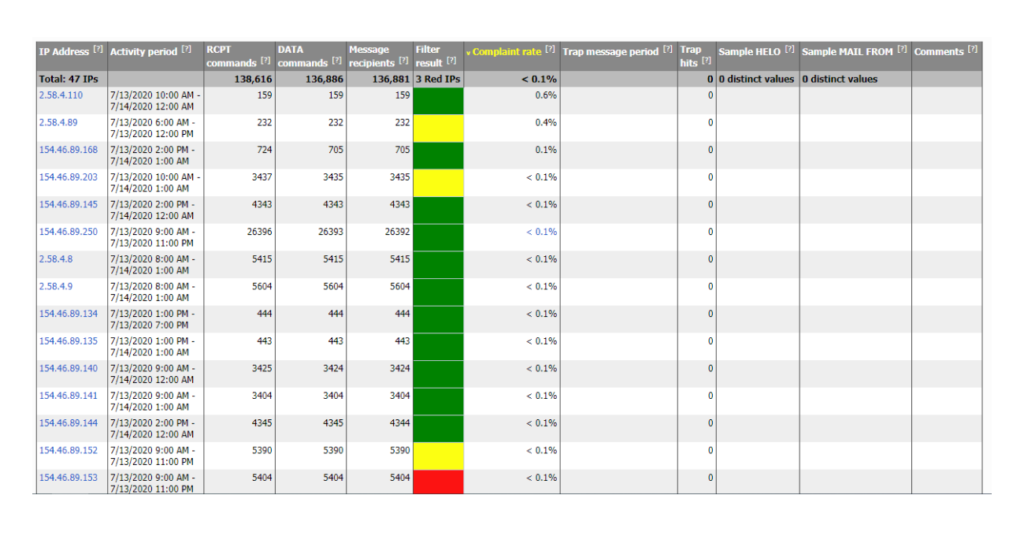
Image: Microsoft SNDS Email Deliverability Report
Data that can be accessed through Microsoft Postmaster (SNDS):
| Metric | Description | Healthy Range |
| General IP Data | The number of recipients of messages actually transmitted by the IP. | / |
| Spam Filter Results | Represents top-level sender reputation — aggregate of spam filtering results that meet all of the Microsoft criteria to be definitively labelled as spam. | Less than 10% (Green) |
| Complaint Rate | Percentage of time that a message received from the IP is complained about. | Less than 0.3% |
| Spam Trap Hits | Displays the number of messages sent to “trap accounts”. Trap accounts are accounts maintained by Outlook.com that don’t solicit any mail and are meant to catch suspicious sender behavior. | Ideally 0 |
Yahoo Sender Hub
Yahoo Sender Hub is a new tool launched in 2024, used to track email deliverability for Yahoo and AOL domains. This is exciting because Yahoo domains have a decent market share, but more importantly, they typically have really high engagement and conversion rates compared to other domains (from my experience).
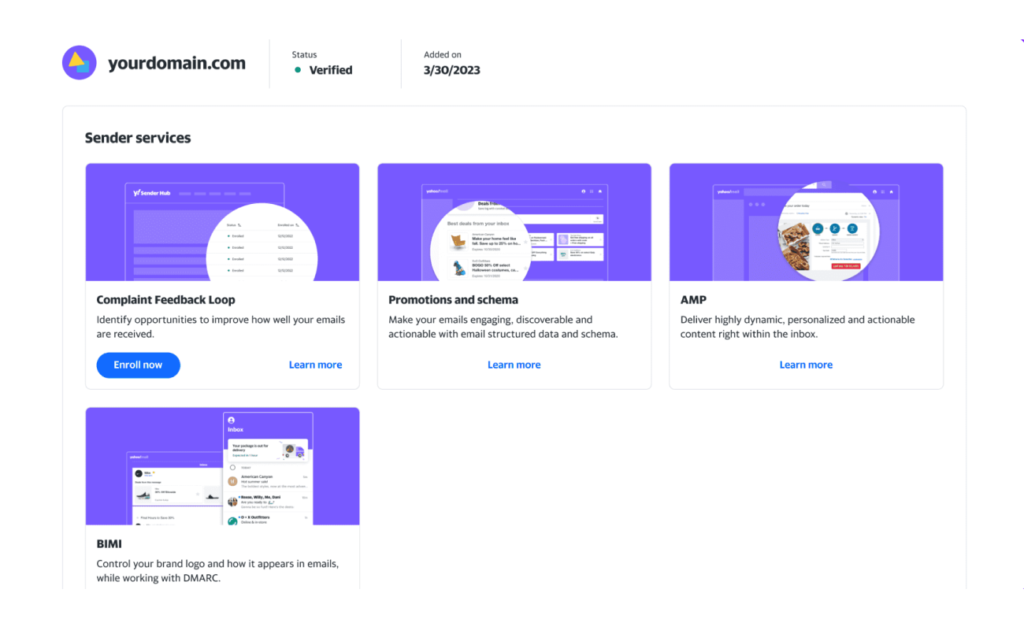
Image: Yahoo Sender Hub Dashboard
Data that can be accessed through Yahoo Sender Hub:
| Metric | Description | Hralthy Range |
| Placement Feed | Provides metrics on how many emails from a sender domain are delivered to the inbox, spam, and folders. It also provides metrics for error and complaint counts. | / |
| Campaign Performance Feed | Provides key metrics such as delivers, opens, reads, glances, skims, deletes, and clicks for a sender domain. Metrics are broken down by sender domain and campaign. | / |
| Complaint Feedback Loop | A report when recipients mark your emails as spam. | Less than 0.3% |
In addition to deliverability insights, Yahoo Sender Hub also provides information and support for other features like AMP, BIMI, Promotions, and Schema… but more on that another day.
Level 3: Third-party Tools & Data
As always, if there is a need, there will be a business trying to sell you something to satisfy it. This means there is a market for tools that provide email deliverability analytics based on third-party data, which they collect using proprietary methods. It’s always a question of how accurate and valuable such reports are, but here are a few examples:
GlockApps
GlockApps provides inbox analytics using seed lists. A seed list is a list of many email addresses owned by GlockApps to which your email is sent, and then evaluated on what percentage landed in spam, the promo tab, etc. The benefit of such a tool is that it is easy to use and relatively inexpensive, but there’s a question mark regarding data accuracy since the results come from simulated inboxes, not real people.
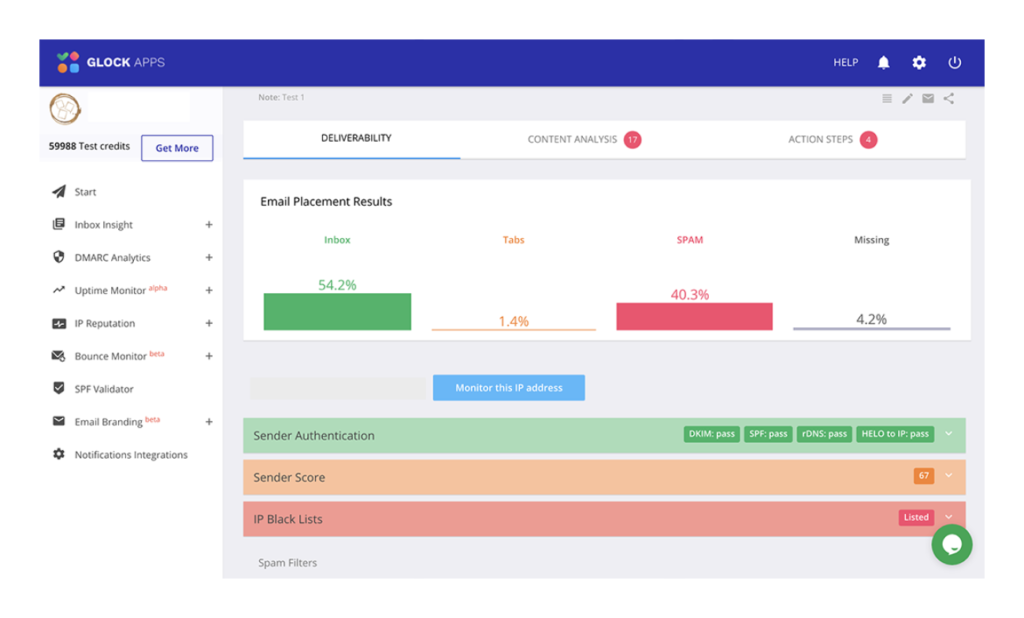
Image: GlockApps Inbox Insight Report
eDataSource
eDataSource provides email deliverability analytics based on data from real people’s inboxes. In a nutshell, they have another service that helps users organize and enhance their inbox, but in return, it constantly scans the their inboxed and uses that data to provide email deliverability analytics to businesses. This makes it very accurate and valuable, but also extremely expensive, with the cost being estimated at tens of thousands of dollars per year.
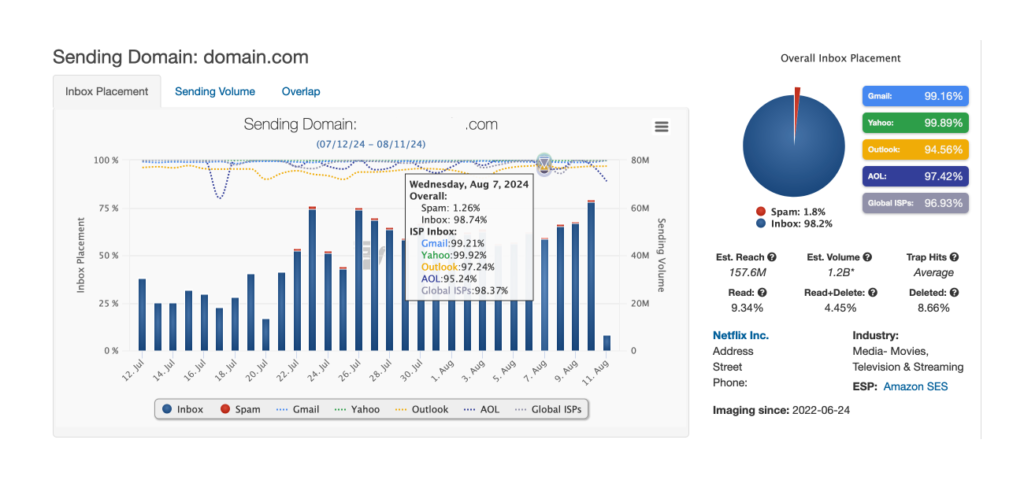
Image: eDataSource Email Deliverability Report
Extra Tips
You can almost always get additional email deliverability information by contacting your customer success manager (CSM) or the customer support of the email platform you are using. They own the infrastructure you’re sending from, so they also have access to much more data than you do. By asking politely, you can usually get such reports on an ad hoc basis, or even weekly if required. It’s also in their best interest for you to have good deliverability as that keeps you happy and sending more emails.
Additionally, many email platforms have started integrating with the above mentioned postmaster tools, centralizing your deliverability analysis in a single place. It’s a nice to implement and single view across all metrics without needing to open each postmaster separately.
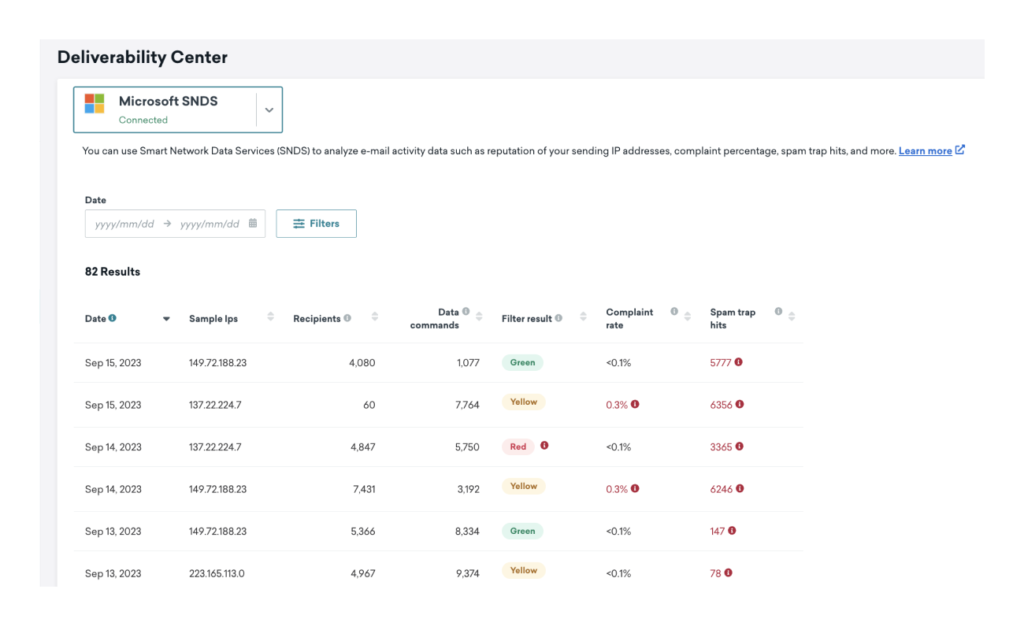
Image: Email Deliverability Center in Braze displaying data from Microsoft SNDS
The Conclusion
Email deliverability doesn’t need to be guesswork, as there are plenty of options to access deliverability information — from email platforms, to multiple postmaster tools, and even third-party platforms.
Going to Level 3 and using tools that provide third-party data is overkill for the majority of businesses. My recommendation is to stick to first-party data, and enable Google, Microsoft, and Yahoo postmaster tools. This solution strikes a nice balance and will give you all the data you need to track your email deliverability and act fast if you spot emails landing in spam.
