If someone asked you what is the most viewed image on the internet, you might say Mona Lisa, or something from Taylor Swift’s Instagram – but you’d be wrong.
The true champion of this title is far less glamorous and nearly invisible: a tiny 1×1 pixel. It’s viewed billions, if not trillions, of times daily and is fundamental to modern digital marketing.
I’m fascinated by the simplicity of the tracking pixel and the magnitude of impact it has. So this article is dedicated to explaining how it works, where it’s used, and how it’s been affected by technological updates over the years.
How Does a Tracking Pixel work?
Let’s use email open tracking as an example.
Most email marketing campaigns nowadays include images to make emails more appealing. These images are not attached to the email itself as .jpg or .png files; instead, they are linked from external sources. This means that images are not sent in advance to each user but are requested from your email marketing platform (or another source) only when the user opens the email. This saves resources, as not all users will open the email.
This exact mechanism is used to track email opens. When the email campaign is sent, your email platform adds a link to a small 1×1 pixel image—a tracking pixel. The link might look something like this: https://yourserver.com/pixel.png. Now, every time a person opens an email, a request to load that image (pixel) is sent to your email marketing platform, which registers the open and adds +1 to your email opens count.
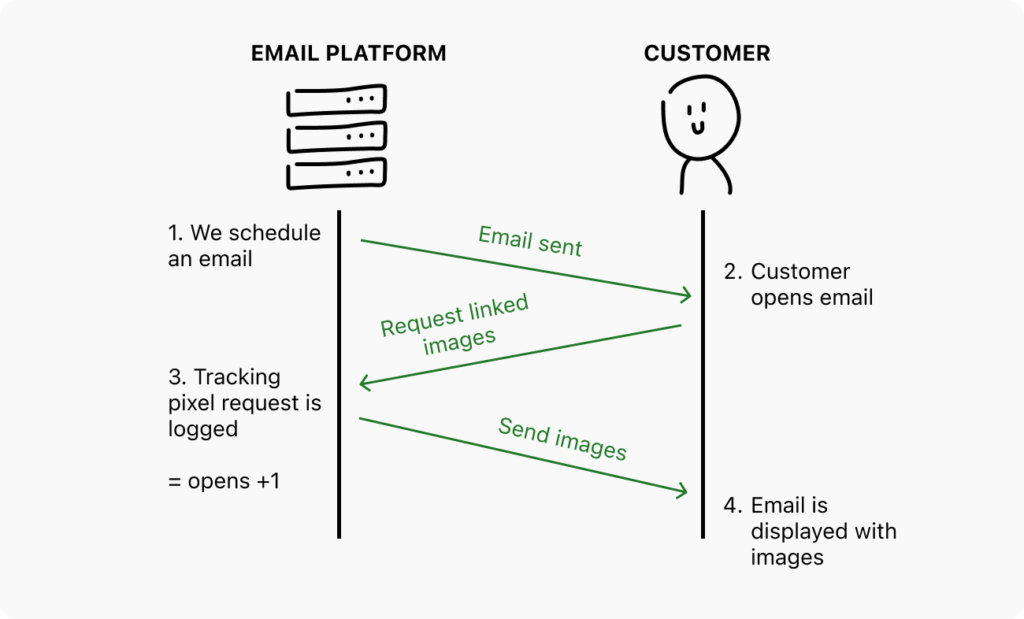
Image: How email opens are tracked using a tracking pixel
To go a step further, the email platform can also identify who opened the email by sending each person a unique pixel link, for example: https://yourserver.com/pixel.png?email=recipient@example.com.
The same tracking process applies to websites. Generally, there is your website and a third-party service providing a pixel. For instance, Facebook will give you a Facebook Pixel to add to your website, which will then let them know every time someone loaded a page.
Popular Uses for Tracking Pixels are:
- Email Tracking: Track if and when an email is opened, which links are clicked, and what device is used.
- Website Analytics: Track metrics like page views, user navigation, session duration, and bounce rates.
- Advertising: Record ad views and clicks, and track users across different websites to show personalized ads.
- Affiliate Marketing: Provide unique links to track clicks and conversions for accurate commission payouts.
- Social Media: Measure how often content is shared, and track likes, comments, and other engagement metrics.
- A/B Testing: Use different pixels to gain insights into the performance of each testing variant.
Having read through the list, some may have associated tracking pixels with tracking scripts. While they are similar in their purpose, there are very important differences to know.
Difference Between a Tracking Pixel vs. Tracking Script
Both tracking pixels and tracking scripts are tools used to collect data about user behavior, but they operate in different ways and have distinct characteristics.
| Tracking Pixel | Tracking Script | |
| Definition | A tiny image (link) embedded in web pages, emails or ads. | A tracking script is a piece of JavaScript code embedded in web pages. |
| Purpose | Track simple metrics like page views, email opens, ad impressions, and basic user engagement. | To track detailed user behavior and interactions on a webpage. |
| Complexity | Very simple and lightweight. Take a link and paste it. | More complex and powerful. Often need to be customized for specific needs. |
| Privacy | Less intrusive and can be blocked by email clients and browsers that do not load images automatically. | More intrusive and are often blocked by ad blockers or users who disable JavaScript. |
None of this means one is better than the other, just that both have their strengths and weaknesses. For more on tracking scripts and ad blockers, see my previous post on the full impact of ad blocking on digital marketing.
How Tracking Pixels Get Broken
In the comparison table above, I’ve mentioned that tracking pixels can be blocked by email clients and browsers that do not load images automatically. This is not a big concern for browsers, as almost none block images by default, but it is a big concern for emails.
Outlook, which has a large market share, blocks images by default, complicating email open tracking. Additionally, Microsoft’s SafeLinks scans email links, creating false clicks and skewing analytics.
Another example comes from Apple Mail. In iOS 15, Apple introduced a privacy measure called email preloading, which preloads all emails and scans links for safety. This inflates open rates, causing abnormal tracking pixel loads—a problem that persists.
Conclusion
The story of a simple pixel might not seem to offer many actionable takeaways, as its implementation and benefits are largely defined by tech platforms of our choice. However, living in a data-driven world, inaccurate tracking can be a major setback, so understanding how tracking works and recognizing potential problems is invaluable.
