Push notification grouping is a system feature on both iOS and Android where multiple push notifications from the same app are grouped together. For users, it provides a better experience by reducing clutter and keeping notifications organized neatly.

Image: Push notification grouping on iOS
For marketers, this feature is a bit of a headache as it reduces the exposure and effectiveness of push notifications as a marketing channel. When notifications are grouped, only the latest one is visible without expanding the group, making it less likely for individual notifications to receive attention.
As with everything, there is a way to prevent push notification grouping, and today I’m going to explain how.
Preventing Push Notification Grouping on iOS
To enable push notifications, every app includes code that handles communication with Apple’s push notification service. One element of that code is a variable called threadIdentifier.
By default, iOS sets the threadIdentifier of each notification to the app’s bundle identifier, which means all notifications from the same app will be grouped together unless you explicitly set a different threadIdentifier.
So we need a way to set a different threadIdentifier for each push notification. Here’s where another iOS feature comes in handy – push notification categories. I’ve already written about them in my article on next-level push notifications. In short, push notification categories are predefined notification types that can have different characteristics like vibration patterns, sounds, and designs.
One of those customizable characteristics is our old friend – threadIdentifier. You simply need a developer to define a few different push notification categories within the app’s code where each has a different threadIdentifier value.
Then, when creating a new push campaign, you can select different push categories in your CRM tool and they will not stack as long as you select a different category for each push.
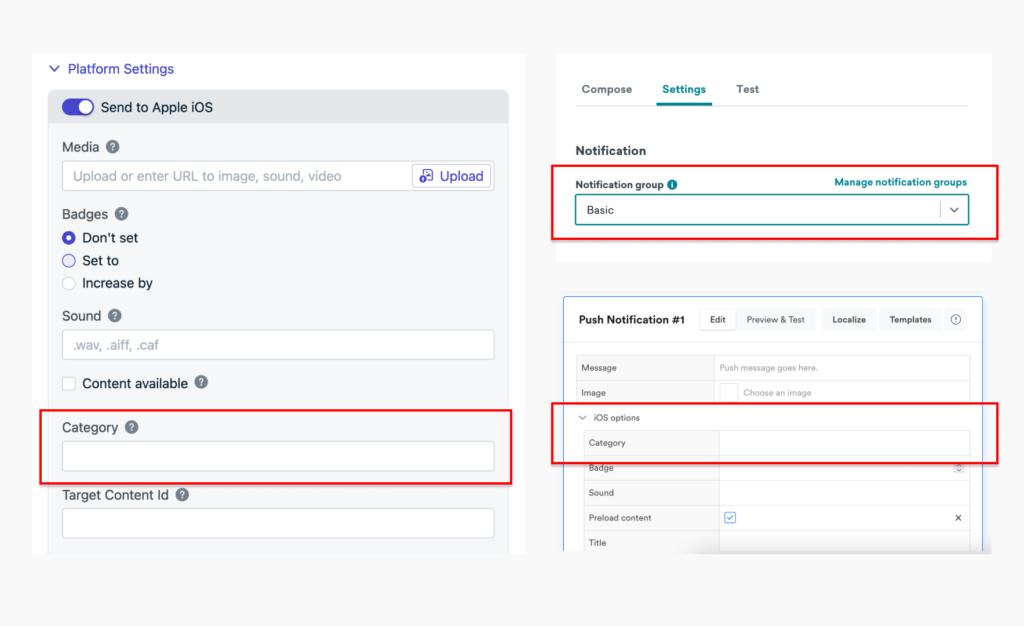
Image: Options to select an iOS push category in tools like Braze, OneSignal and Leanplum
Preventing Push Notification Grouping on Android
On Android, the approach is similar but uses different terminology. Instead of push notification categories, Android uses push notification channels. These serve the same fundamental purpose but are implemented differently in the Android ecosystem.
Once you create multiple notification channels, each with its own configuration, you can use these different channels to prevent notifications from grouping on users’ devices.
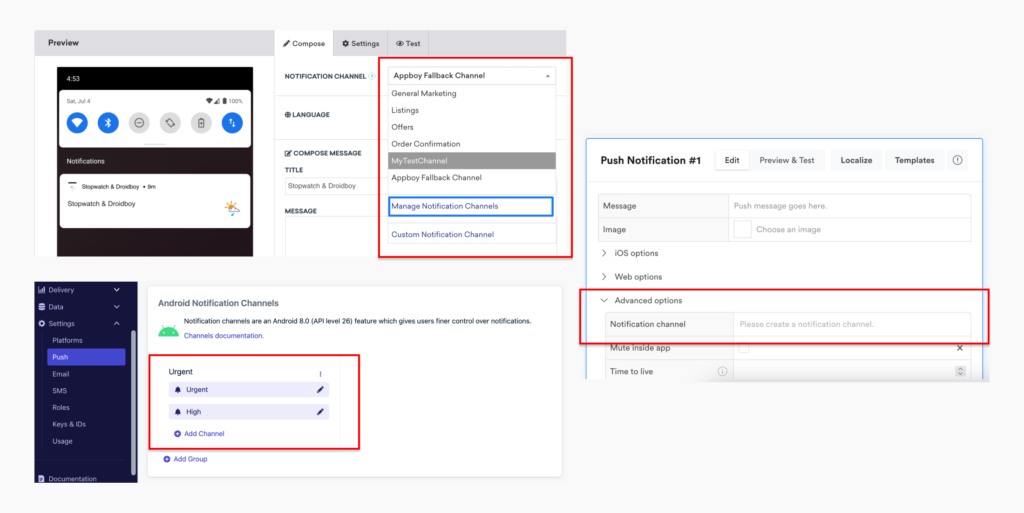
Image: Options to select Android push category in tools like Braze, OneSignal and Leanplum
The Conclusion
While it’s possible to prevent notification grouping, I believe that it shouldn’t be used for every single push notification as it can lead to very bad user experience. Consider these recommendations:
- Use ungrouped notifications selectively, primarily for high-priority messages.
- Consider creating logical groupings rather than preventing grouping entirely.
- Test different approaches to find the right balance between performance and user experience.
