Whether you are just starting with email marketing, have a small program in place, or are managing a highly sophisticated email program, taking an occasional look at what your competitors and fellow email marketers are doing can be very valuable. Here are a few very good reasons to do competitive email research, whether you’re investigating specific brands or general email creatives.
- Creative inspiration: Email designers and developers are some of the most creative people ever. Given the limitations of old-fashioned table-based development, no JavaScript support, and poor support for modern HTML and CSS elements, designers and developers continuously create stunning and innovative emails that can be great inspiration to everyone.
- Identifying Good and Bad Practices: Analyzing competitors’ campaign types, send frequencies, and email types allows you to make informed guesses about what works and what doesn’t. For example, if a market-leading competitor sends a specific email daily, it’s likely effective for them and might be worth trying yourself.
- Benchmarking: Some research methods and platforms offer estimates of competitors’ metrics, enabling you to compare your open rates, click-through rates, spam rates, send frequencies, and more against theirs. This helps you understand how you stack up and adjust your strategy accordingly.
The question is: How can you conduct competitive email research most effectively and efficiently? Here’s my approach, laying out five different methods, ranging from the most basic to the most advanced.
Level 1: Subscribe to Competitors’ Newsletters
This is the simplest and most intuitive approach: sign up for the competitor’s newsletter or create an account to see what kinds of emails land in your inbox. This is a good start, but it has a few drawbacks:
- Delay in Receiving Emails: You must wait for days and weeks for new emails to arrive, and have no insight into historical emails.
- Limited Exposure to Triggered Emails: While you can simulate some triggers, like abandoning a cart, most will be very impractical and time-consuming. You can never know what email journeys a brand has implemented.
Level 2: Owletter
Owletter is a service that provides an organized view of emails from brands you wish to track by providing email addresses for newsletter sign-ups, which are then collected and displayed in a dashboard. While it doesn’t solve the wait and triggered email issues, it provides value through convenience – it organizes information and offers basic analytics, such as send frequency and popular send times.
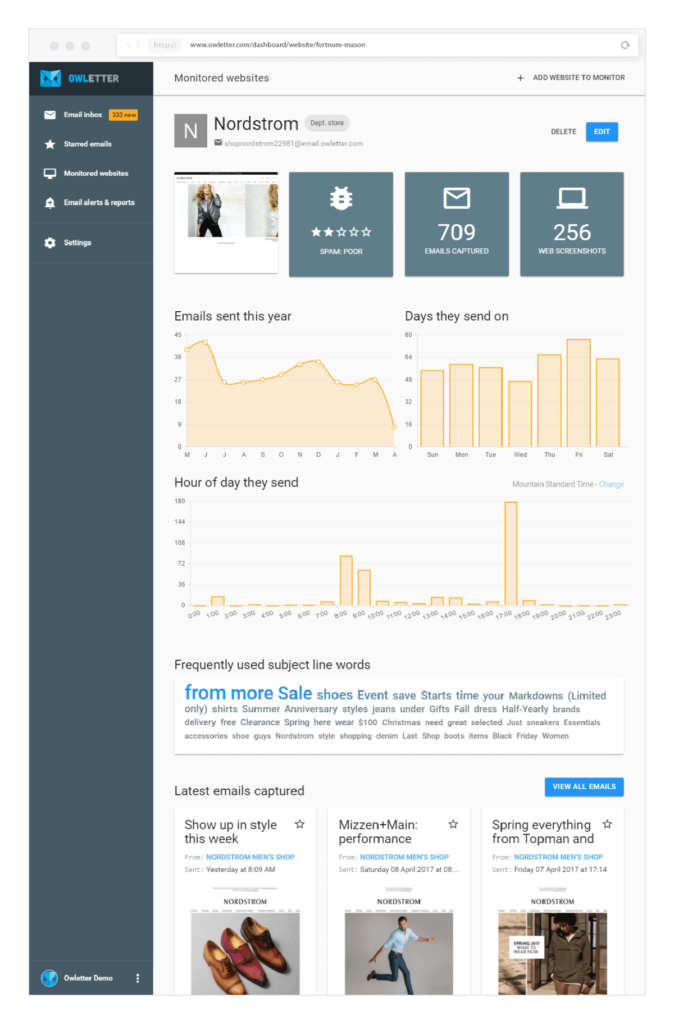
Image: Owletter Dashboard Screenshot
Owletter is priced between $19 and $79 per month, It has an amazing live demo that allows you to explore the platform without making a purchase or even creating an account.
SendView.io is a similar alternative.
Level 3: Really Good Emails (RGE)
The best place to find creative inspiration is likely Really Good Emails, a repository of hand-curated emails with stunning designs. It’s completely free, and its standout feature is the filtering capability – you can search by brand or category, such as industry, holiday, sale, and many other options.
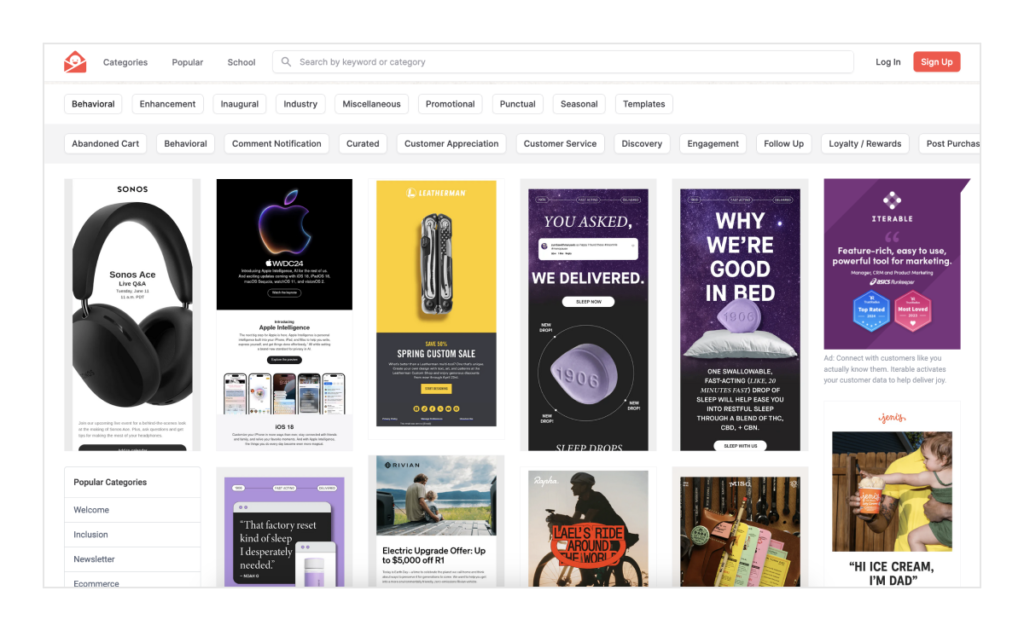
Image: Really Good Emails Homepage Screenshot
It’s not ideal for scouting specific brands because the selection is limited, but it excels at providing inspiration for specific campaigns. Not only that, but it’s also an amazing resource for email developers as all designs come with HTML, so you can learn how some advanced elements are coded.
Let’s take this example from Burberry with a 3D spinning shoe. When I first saw it, the resolution seemed too good, and the animation was too smooth – this level of quality would be impossible for a GIF, as it would result in a file size of tens of megabytes.

Image: Burberry Email GIF Showcase
It turned out it’s a really wide image (35568 × 780px) that was animated with CSS keyframes 🤯 – you can inspect the email code here.
Other similar websites include emaillove.com and milled.com, but I personally prefer Really Good Emails.
Level 4: Mailcharts
Mailcharts is a more advanced tool costing $149/month, with a freemium version that’s limited but excellent for exploring its capabilities. It’s a clear upgrade from the previously mentioned methods, offering over a million emails (compared to RGE’s 15,000) from thousands of brands dating all the way back to 2013. This allows you to enter a brand name and gain an almost perfect overview of their email marketing over the past few years, including basic analytics like popular send days and times, subject line semantics, for both ad hoc emails and triggered email journeys.
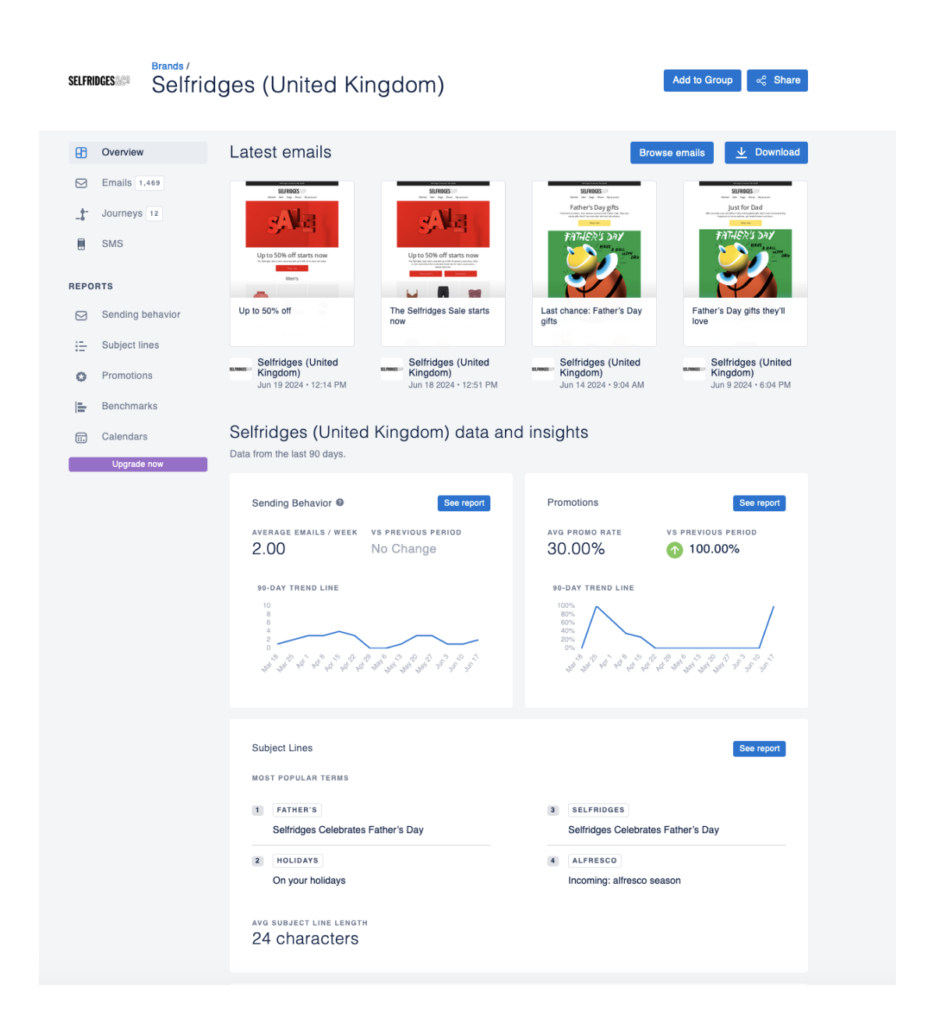
Image: Mailcharts Dashboard Screenshot
While data about journeys will never be 100% accurate with any tool, since only the brand knows the exact structure and number of journey, Mailcharts is one of the rare tools proving insight into journeys, the number of emails in a journey, delays between emails, and email content.
Level 5: eDataSource
eDataSource is the most powerful platform on this list. Its Competitive Tracker tool provides the most comprehensive email intelligence based on data from real people’s inboxes. It offers historical insight into almost every single brand on the planet.
When searching for a brand, you can see their list size, send volumes per day, deliverability metrics, and every single email they have sent. Emails include screenshots and engagement metrics like open rates, delete rates, spam rates, etc. – data that is usually first-party!
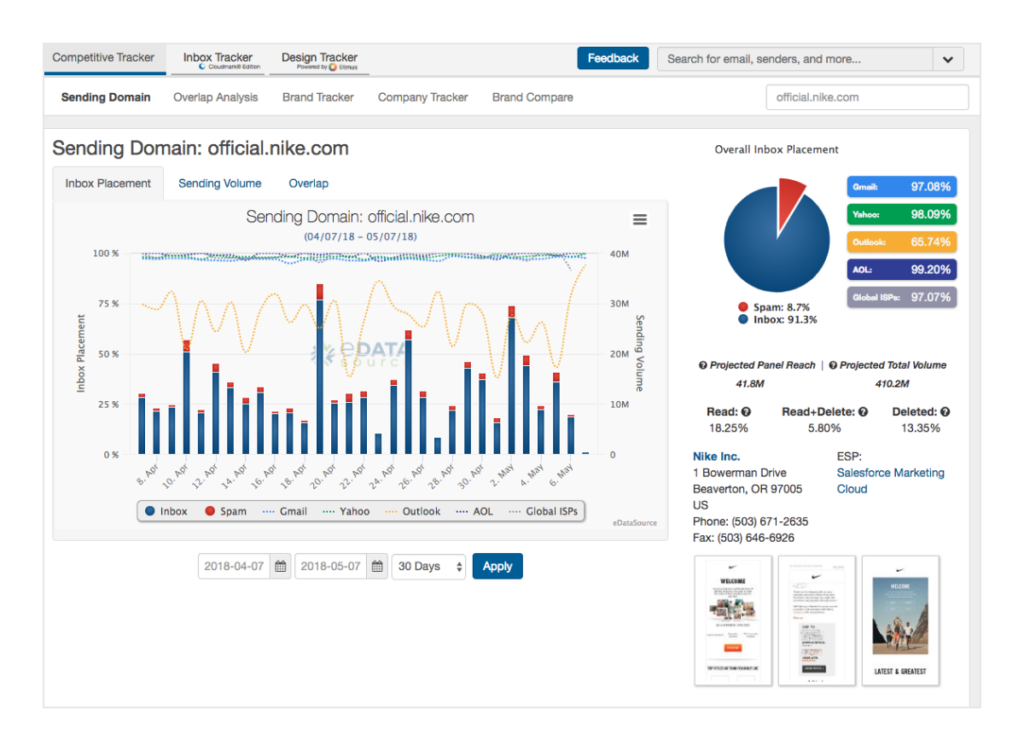
Image: eDataSource Dashboard Screenshot
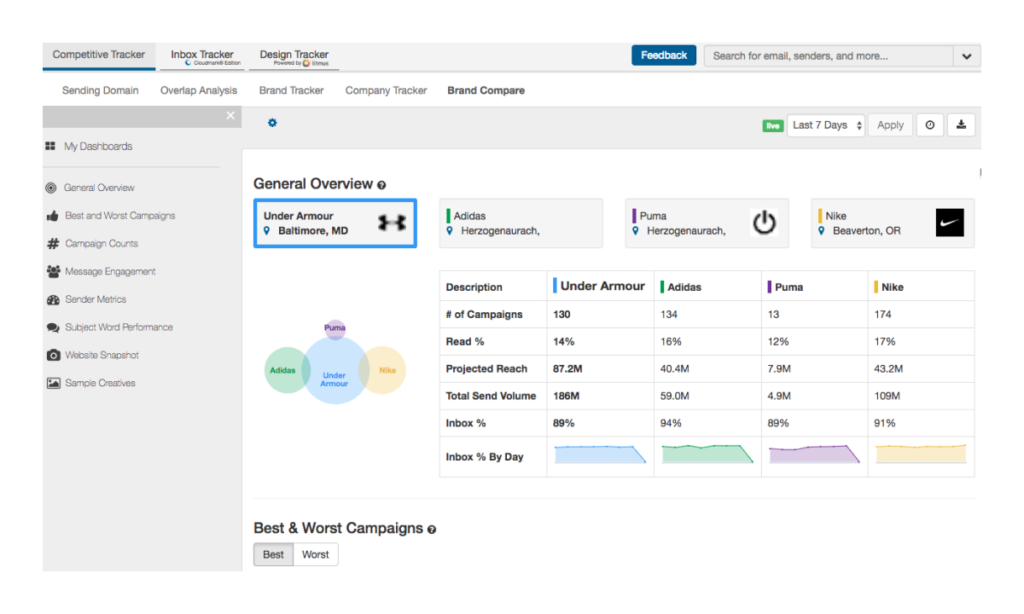
Image: eDataSource Competitive Tracker Screenshot
Now you might be wondering why you haven’t heard about such a powerful tool before.
Well, it’s the price. A yearly subscription for this tool costs tens of thousands of dollars. It’s realistically only accessible to big enterprise brands, so the list of people who will use this tool is very short.
The Conclusion
Based on the list, it’s obvious that the last option is the most powerful, but we need to be realistic and acknowledge that only a select few mortals will ever get to use it due to its high cost.
I’ve used all tools on the list extensively, and my recommendation is to use Mailcharts (or a similar tool) in combination with Really Good Emails. It’s a relatively affordable option that will provide you a wealth of data to learn, optimize and outcompete others with your email campaigns.
