In the last decade, the world has increasingly shifted to mobile-first consumption. Mobile traffic accounts for approximately 60% of global internet traffic, and this trend is continuing to grow. This shift opened a new channel for marketers – push notifications.
One foundational problem with push notifications is achieving widespread reach. Because users must explicitly opt in to receive them, you can never guarantee that 100% of your app users will see your messages.
Push Notification Opt-in Stats
Historically, the opt-in rate is dependent on a lot of factors like industry and device. iOS devices typically have an average opt-in rate of around 50%, while Android averages closer to 85%. However, Android switched to an opt-in model with the release of Android 13 in August 2022. That resulted in opt-in rates dropping to around 60%.
If you go by the average, 40-50% of your users won’t see any notifications you send. To address this, it’s crucial for apps to develop a push notification opt-in strategy. Both iOS and Android provide opportunities to strategically time the opt-in request, allowing you to test and refine elements like messaging, design, and timing. This approach can lead to significantly higher opt-in rates than the industry average.
In this article, I’ll explore effective strategies, share recommendations, and draw on practical experience to help you boost your push notification opt-in rates.
Using a Hard Push Prompt
Everyone who has ever downloaded an app has received a prompt like this: a small pop-up in the middle of the screen, styled like a classic iOS or Android message. This is what we call a hard prompt or a system push notification prompt.
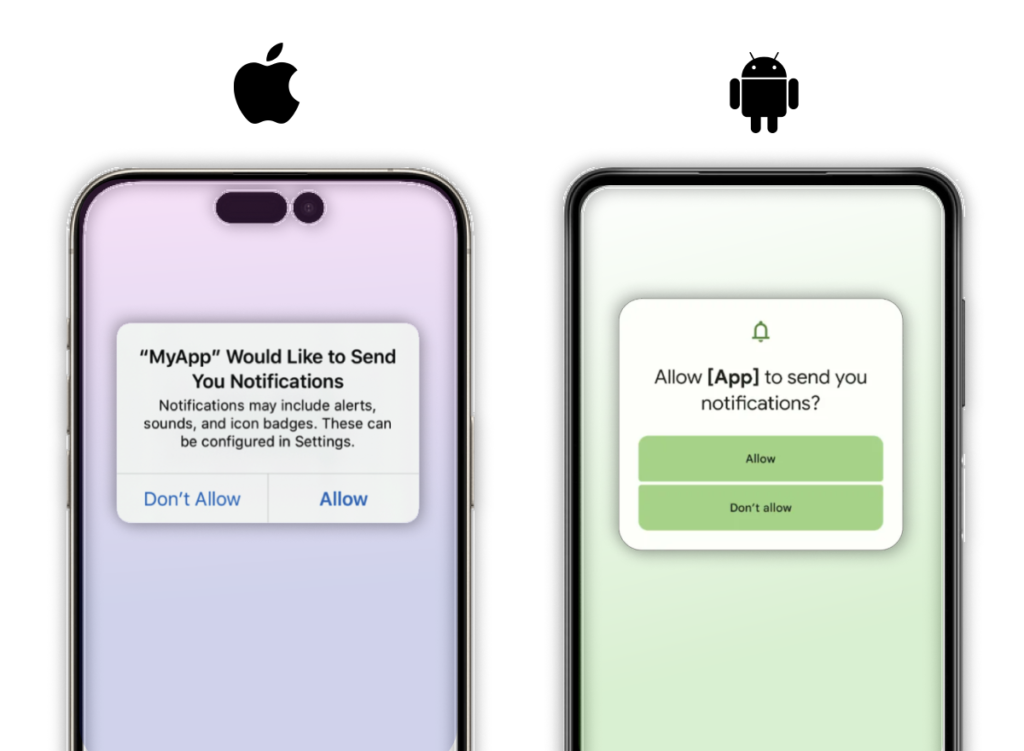
Image: iOS and Android system push notification prompts
Hard prompt bears its name in marketing circles due to a few characteristics:
- It can be displayed once, ever – If the user clicks “Don’t Allow”, they will be opted-out of push notifications and this prompt can never be shown again, unless the app is re-installed. The only way for a user to enable push notifications at that point is to go into system settings, which is unlikely due to high friction in user experience.
- Visual style and text cannot be changed – The only piece of text that changes is your app name. Text, buttons and visual style are hard coded and cannot be changed in any way.
This is a high-risk option because we have only once chance to ask the user to opt-in. The alternative strategy to that is using a soft push notification prompt.
Using A Soft Push Prompt
To address the downsides of the hard prompt, we can use something called a soft prompt or a pre-prompt. It’s a custom designed in-app message or an app screen, asking the user if they want to opt in for push notifications. If they take a negative action, it closes and nothing happens, but if they take a positive action, then the system prompt we mentioned before is displayed.
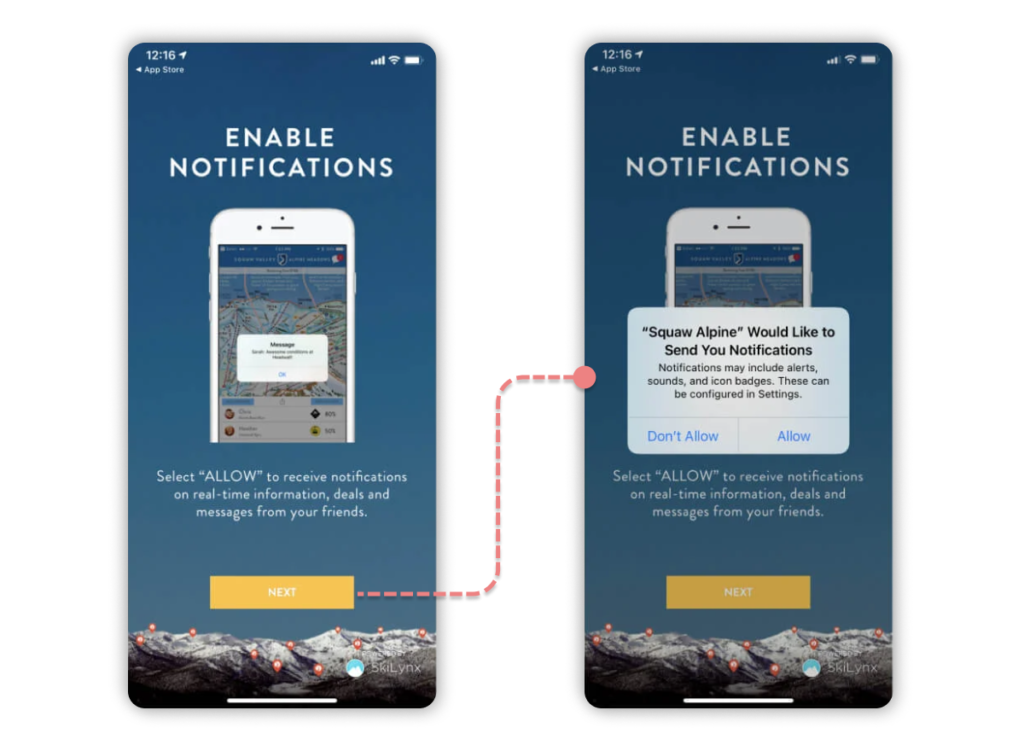
Image: Soft Prompt example by OneSignal
This approach is beneficial because it allows you to pre-filter users and only show the hard prompt to the ones that show positive intent, potentially achieving higher opt-in rates. The most important characteristics of this method are:
- Customizability – Every single element on this in-app can be changed and tested. This allows you to iterate through multiple ideas and find out which one works the best.
- Can be shown multiple times – If the user clicks “no” on your soft prompt, you can still ask them to opt-in at some other time. You can ask unlimited times until the user declines a system prompt.
Which One Works The Best – Hard vs. Soft Prompt?
From what you’ve read so far, you might think that the soft prompt is a clear and obvious winner, as it addresses all the downsides of the hard prompt. But in practice, it’s not really like that.
It’s very true that customizability and the ability to ask for opt-in multiple times are huge upsides, but the soft prompt comes with a few significant downsides as well:
- Introduced additional friction – By adding another screen / in-app, you give users more work to read and click through. Adding more steps to the funnel is usually a negative thing for user experience and results in people dropping off from the push opt-in process or even closing the whole app.
- Requires more effort – As you have to design creatives, implement and test in-apps, it usually takes significantly more time to implement a soft prompt compared to a hard prompt.
- Hard to incorporate in early onboarding – The longer you wait to prompt users, the fewer users you’re going to prompt. This comes from the fact that users drop-off and exit the app with every step they have to take. That’s why my recommendation is to try prompting users as early as possible, starting with the first app open (explained in a latter section). Showing a soft push prompt as a first thing when someone just downloaded the app might not be the best user experience.
How to Pick the Right Prompt Trigger
Earlier, I mentioned that my recommendation is to prompt users as early as possible. The reason for that comes down to pure math. Naturally, every step or action in your app is going to cause users to drop off and exit the app. For example, if 1,000 users download the app, only 700 might finish onboarding and 300 might buy a subscription.
From an example calculation below, you can see how easily high opt-in rates can trick you. For example, if you only prompt users who purchased a subscription, you might get a very high opt-in rate, but you’ll be worse off in the number of total opted-in users.
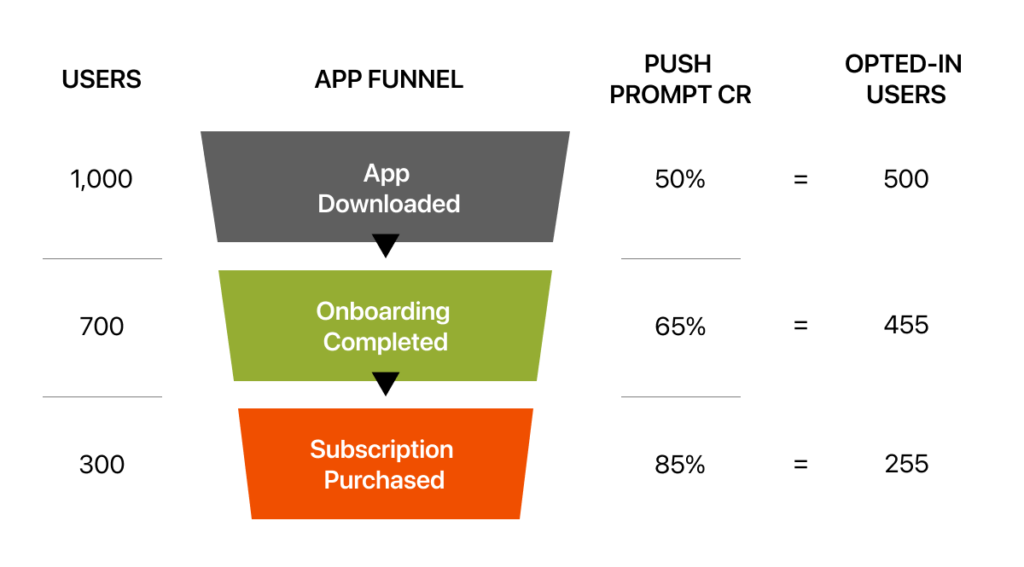
Image: Example calculation of push notification opt-ins through an app funnel
In conclusion, I think it’s not always the best idea to optimize for the highest opt-in rate because that highly depends on your prompt timing. A better idea is to optimize for the number of opt-in users or an opt-in rate based on the number of new users, as that normalizes the value.
Some may argue it’s more valuable to have fewer opted-in users if those users are of higher quality – those opted-in after purchase, for example.
I disagree.
I think it’s always better to aim for the maximum opt-in rate / number of users relative to your total user base. That approach massively increases your reach and enables a lot more push campaigns that will have a higher net impact for your app in the end.
Push Notification Opt-in Strategy Templates to Test
Every app can come with its own strategy as each audience is unique, but to save some time, I will provide a few strategies that work extremely well based on my experience.
1. Hard Prompt on the First App Open
As soon as the user opens the app after the download, trigger a hard prompt.
This has proven to yield at least average, and often above-average opt-in rates. This works great as you’re prompting the maximum possible number of users, and you are giving them a familiar user experience. The system prompt has a familiar design, so users don’t need to spend time digesting it, and a similar experience is used by a ton of other apps.
Even if this strategy is not optimal in the long run, it will give you an amazing benchmark to compare all future tests to.
2. Display Examples of Push Notifications on a Soft Prompt
When designing a soft prompt creative, try incorporating previews of push notifications your users will receive in the future. This will make users associate with a point in the future and easily validate the value of your push notifications.
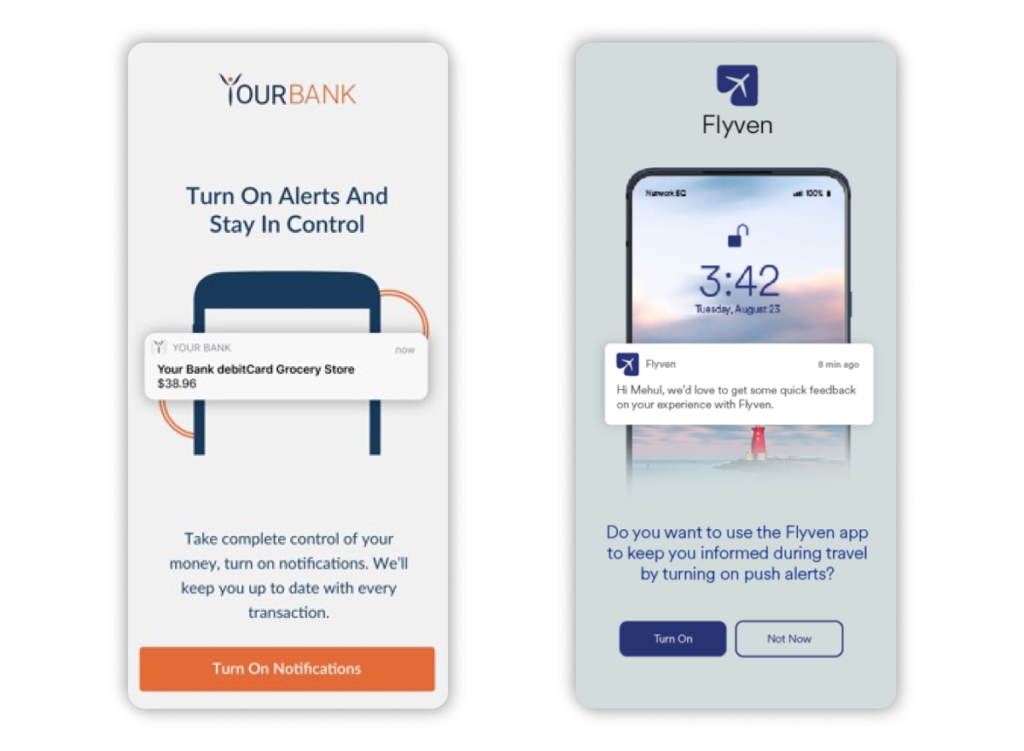
Image: Showcasing push notifications on the soft prompt creative
One catch here is that you then have to provide that value in the future. Users who have opted-in through such a prompt will be a bit more sensitive and more easily unsubscribe if you don’t hold to your end of the deal.
3. Tie a Soft Prompt to an App Usage Loop
An example of an app usage loop would be adding a movie to your Netflix playlist and then receiving a push notification reminding you to watch it a few days later.
This is an amazing drive to increase push opt-in rates as you provide amazing value to users and is applicable to all kinds of apps and features. If you work with any kind of timely events (travel, concerts, restaurant reservations), goals, progress and streaks, price drops, restock notifications, engagement (likes, comments)…
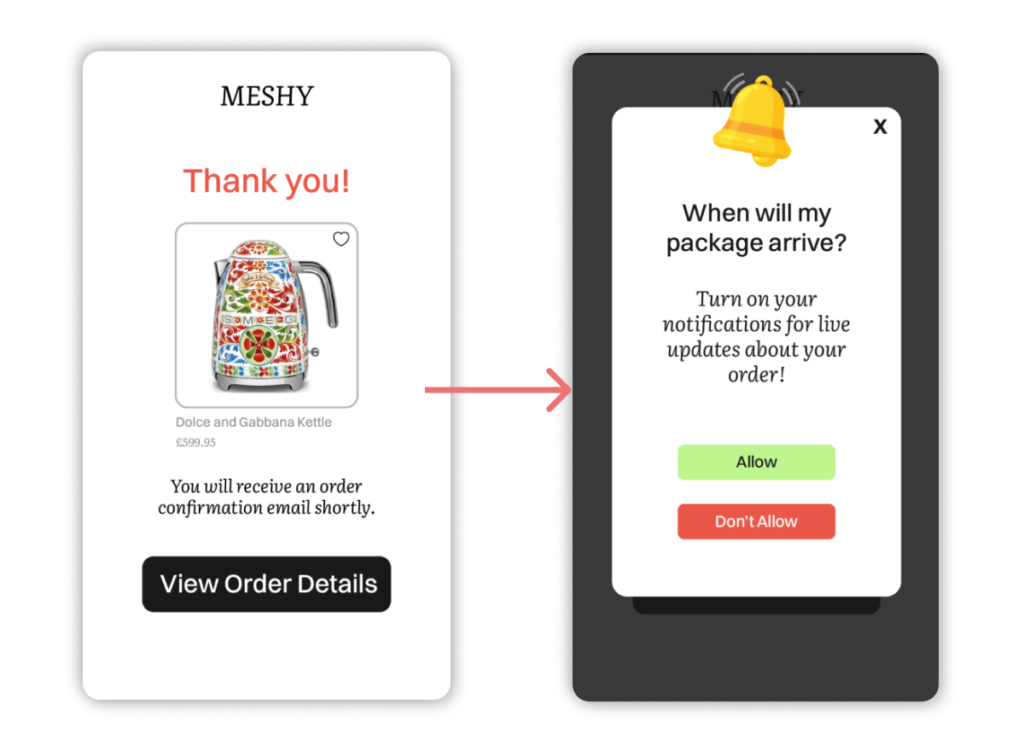
Image: Example of tying an order completion to a push notification opt-in prompt
One downside to this approach is that these kinds of prompts happen later in the funnel, so you are asking a lower total amount of users. They will have incredibly high opt-in rates, but you will still have a lot of users who will not receive any kind of prompt. That can be solved with the next bonus strategy.
A Bonus Strategy: Provisional Push Prompt
What if I told you can send push notifications to users without them ever opting-in? That is where provisional push comes in.
Provisional push is an iOS feature that will deliver a regular push notification to users who have never received any of the prompts described above. It will then present a handy option for users to choose if they want to continue receiving push notifications from this app – right in the notification center.
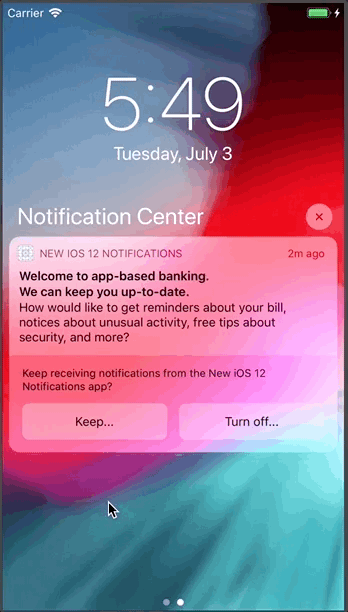
GIF: iOS provisional push by iOS Brain blog
This works on all iPhones running iOS 12 or newer, which is about 98.8% of all iPhones.
It’s an extremely underutilized tactic – I very rarely see any apps using it, even through the feature is available since 2018. The reason for that is that it requires a decent amount of time to test and to orchestrate with other campaigns and user experience, as users must be outside the app to receive it.
This is a great tactic as it allows you to demonstrate the real value of your push notification, so it’s critical that this first push notification makes the user want more. If they click “Turn-Off”, you can’t ask them again – just like if they declined a hard prompt.
My recommendation is to use provisional push in combination with a soft prompt, as illustrated below:
- New users receive a soft prompt during onboarding.
- Users who decline the soft prompt, receive a provision push after they close the app.
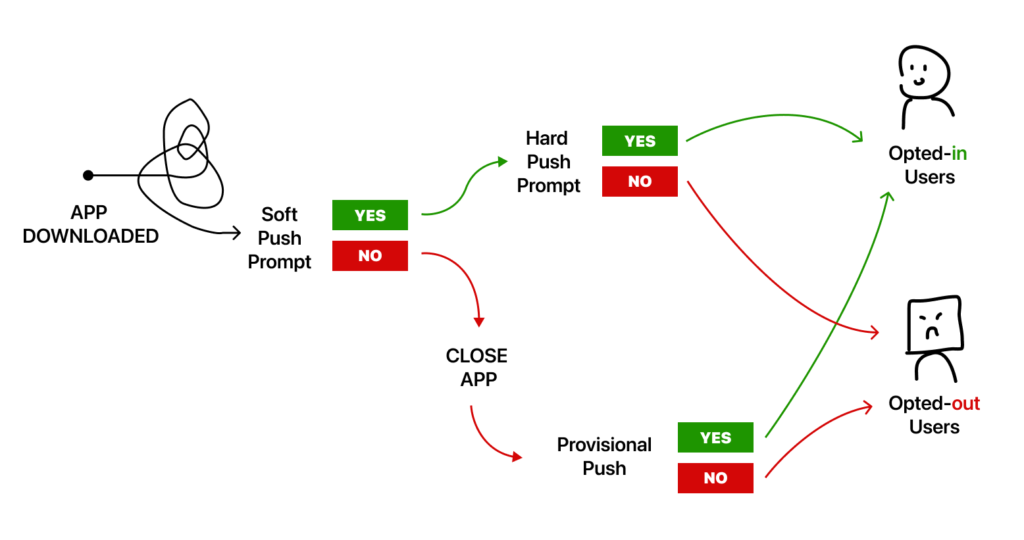
Image: Example push opt-in strategy combining a soft prompt and provisional push
The Conclusion
Push notification prompts are a crucial element in mobile app marketing. By understanding the differences between hard and soft prompts, carefully considering timing, and implementing strategies like provisional push, you can significantly increase your app’s opt-in rate and consequently have a big impact on engagement and revenue.
Test different strategies if you can. If not, use a hard prompt on first app launch, and you’re already better off than most of the apps out there.
