Apple just held its WWDC 2024 (Worldwide Developer’s Conference) Keynote on June 10th. It’s an event where they present all the major changes coming to Apple software across all their devices, and it’s a pretty big deal not just for developers, as the name implies, but for product marketers as well.
Remember mobile attribution getting wrecked by iOS 14.5? Email open rates getting inflated since iOS 15? That’s the kind of fallout that might happen every time this event happens.
This year, Apple announced iOS 18, iPadOS 18, macOS Sequoia, visionOS 2, Siri updates, and a bunch of new features. In total, it’s hundreds, if not thousands, of changes to Apple’s software that directly impact how their devices work and how the apps we build function.
My goal is not to cover all updates, but only the select few that have a direct impact on marketers. This article will cover what changes, how they impact you, and when they come into effect.
Email Promotions Tab is Coming to Apple Mail
Gmail has been doing email categorization for a while now, automatically separating emails into different tabs such as Primary, Promotions, Updates, Social, or Forums. For email marketers, this was perceived as a negative thing as landing anywhere other than the primary tab would mean significantly lower engagement with your email, probably around 50% lower.
Now, email categorization tabs are coming to Apple Mail. It will impact only iPhones running iOS 18 and higher.
The Mail app is going to have five different categories, described like this by Apple.
- Primary: Emails from people you know, and time-sensitive messages.
- Transactions: Receipts and order confirmations.
- Updates: Newsletters and social media notices.
- Promotions: Marketing and sales messages.
- All mail: A tab where all emails are grouped together.
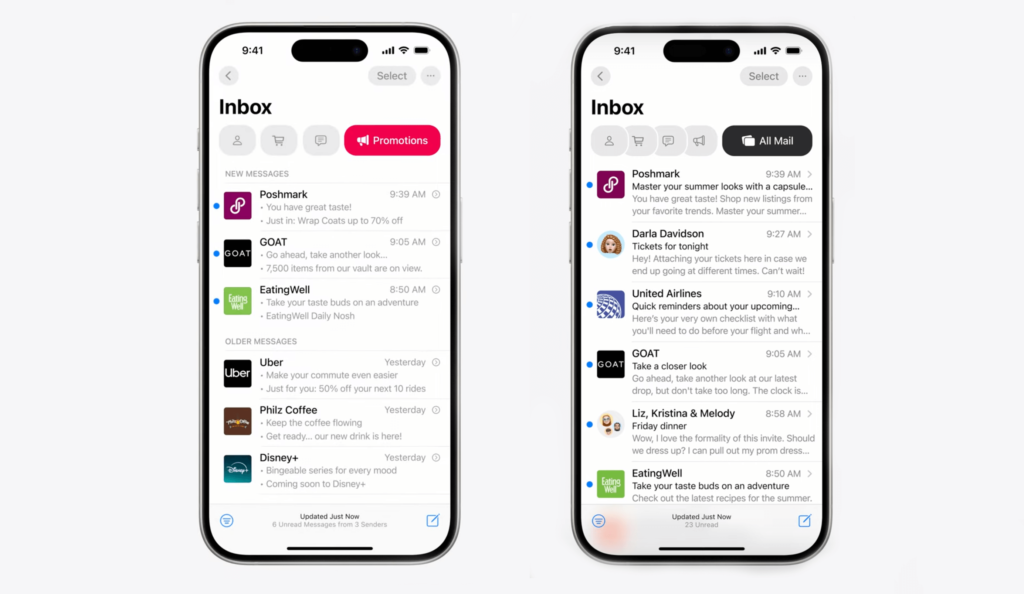
Image: New email categorization tabs in Apple Mail on iOS 18
You can notice that the promotions tab is fourth in the menu, which could mean it will get less attention from users.
There is also a new email digest view, where you can pull up all emails from a single brand in one place. The view has a brand logo at the top, with all emails in a list below.
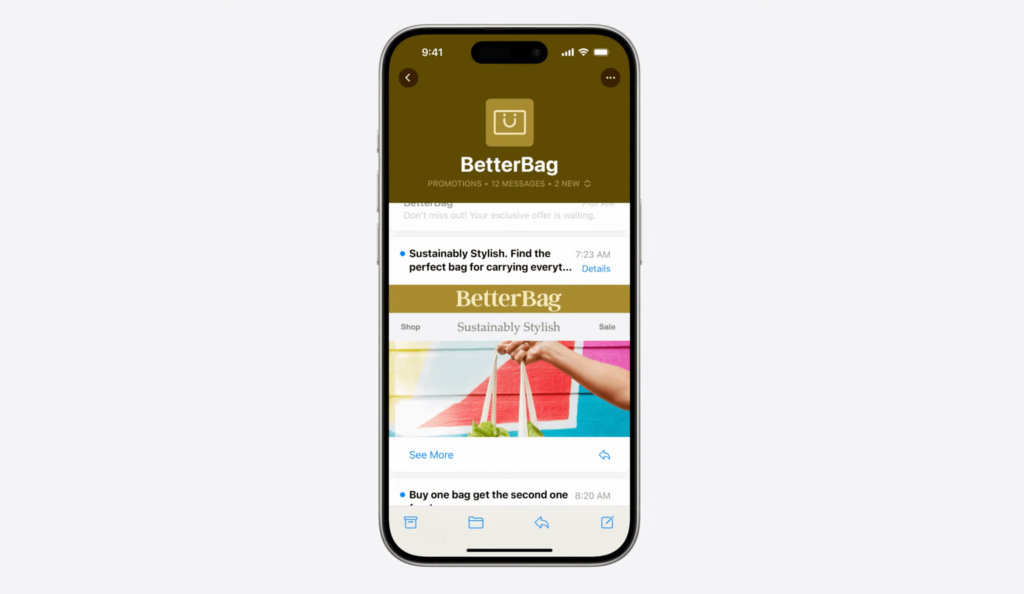
Image: New email “Digest View” in Apple Mail on iOS 18
You can also re-categorize where all emails from that brand will end up. By default, they will be categorized automatically by an algorithm, but users can manually override that and select what tab emails should land into in the future.
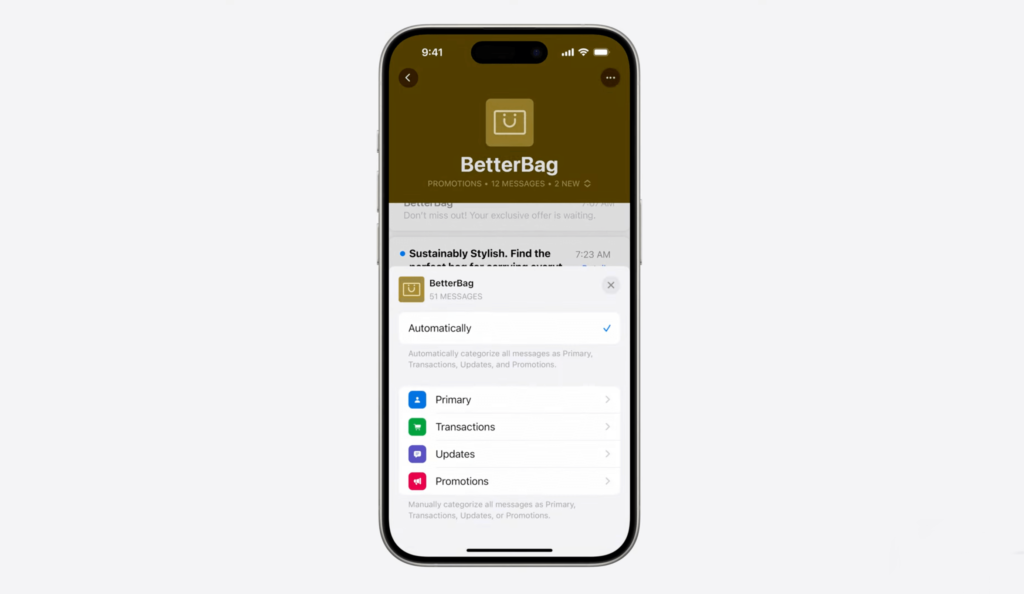
Image: Manual brand email categorization settings in Apple Mail on iOS 18
AI Selected Priority Emails in Apple Mail
The Mail app is also getting email summaries. This feature will surface emails the algorithm deems the most important for you to see. But, it’s important to mention that this will only be the case for the “Primary” tab, so it will have no effect on marketing emails.
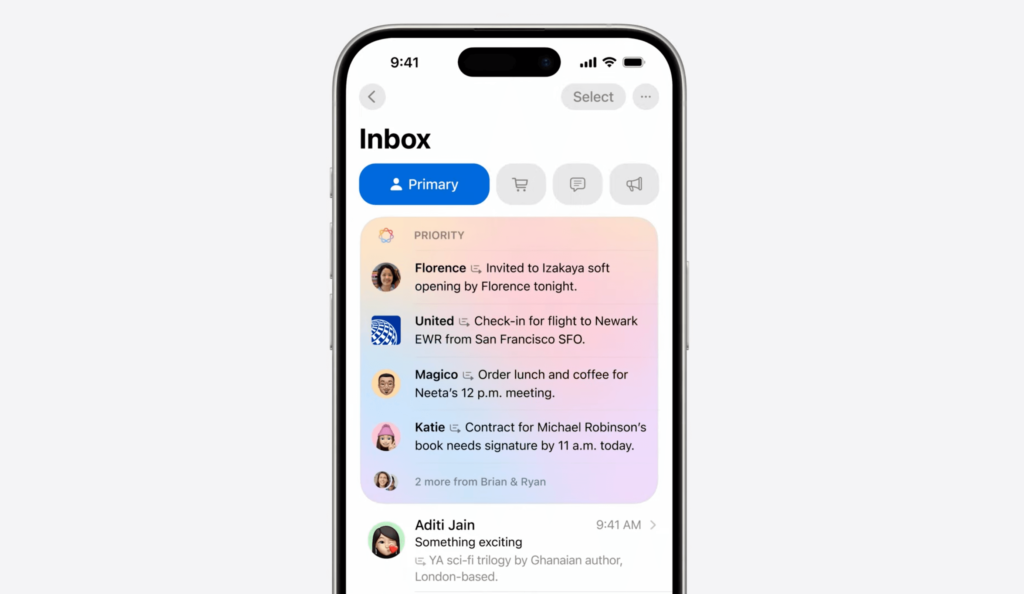
Image: Priority email AI feature in Apple Mail on iOS 18
Priority Push Notifications and AI Focus on iPhone
Push notifications have been a frequent target of changes for Apple, especially with iOS 15 released in 2021, which introduced notification redesign, focus, and notification summaries.
Focus meant your notifications would potentially not be delivered at the time you sent them, and then might be buried under a ton of others when the summary is delivered after focus has been turned off. Those features required manual user input – you needed to enable and customize focus based on your preferences.
Apple AI now enables a new focus type – “reduce interruptions”, which automatically recognizes what notifications and apps might need your immediate attention.
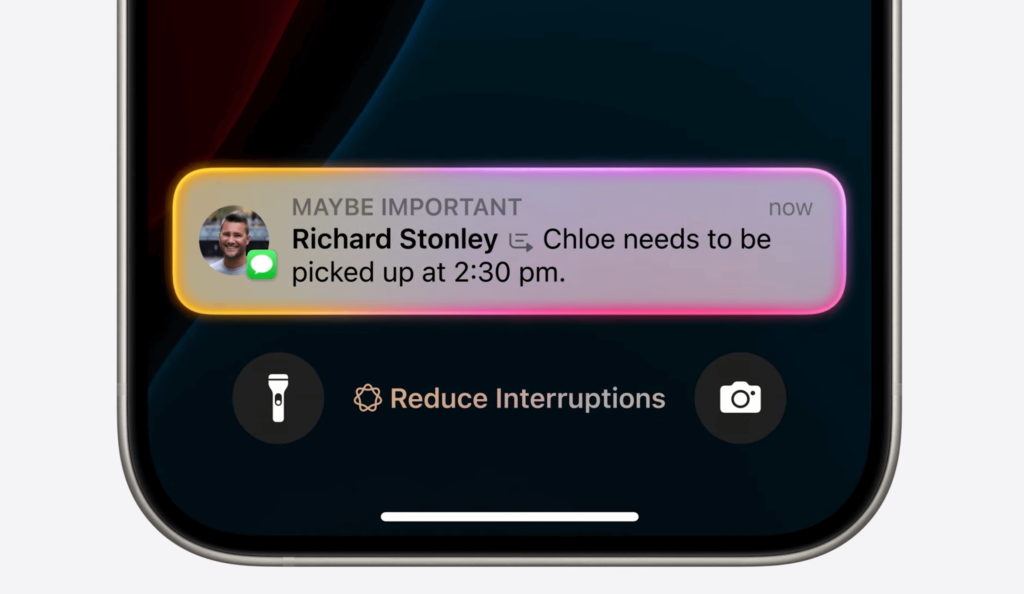
Image: New “reduce interruptions” focus type enabled by Apple Intelligence on iOS 18
Other than focus, which might not be used by all iPhone users, AI notification summaries will impact all users. Apple Intelligence will select the most important push notifications and display them at the top of your stack. Based on previous experiences, these are likely to be texts and time-sensitive notifications, so all marketing push notifications are very likely to get reduced attention and lower engagement.

Image: Priority Notifications feature on iOS 18 enabled by Apple Intelligence
You can now Test iPhone Apps on a Mac
Apple also announced a new macOS version – macOS Sequoia. It has an interesting new continuity feature called iPhone Mirroring. It allows you to open up your iPhone in the form of a window on Mac and interact with it in any way, wirelessly.
This is a huge productivity hack as now you can test apps, push notifications, in-app messages, take screenshots, etc. without taking your hands off your laptop.

Image: iPhone Mirroring on macOS Sequoia
This feature doesn’t really impact your marketing efforts or end users, but it will have a big impact on the workflow for product people who have to deal with apps. Personally, I’m really excited about this one.
iPhone Push Notifications are Coming to macOS
While using iPhone mirroring on your Mac, push notifications that are sent to your phone will pop up on your Mac as well.
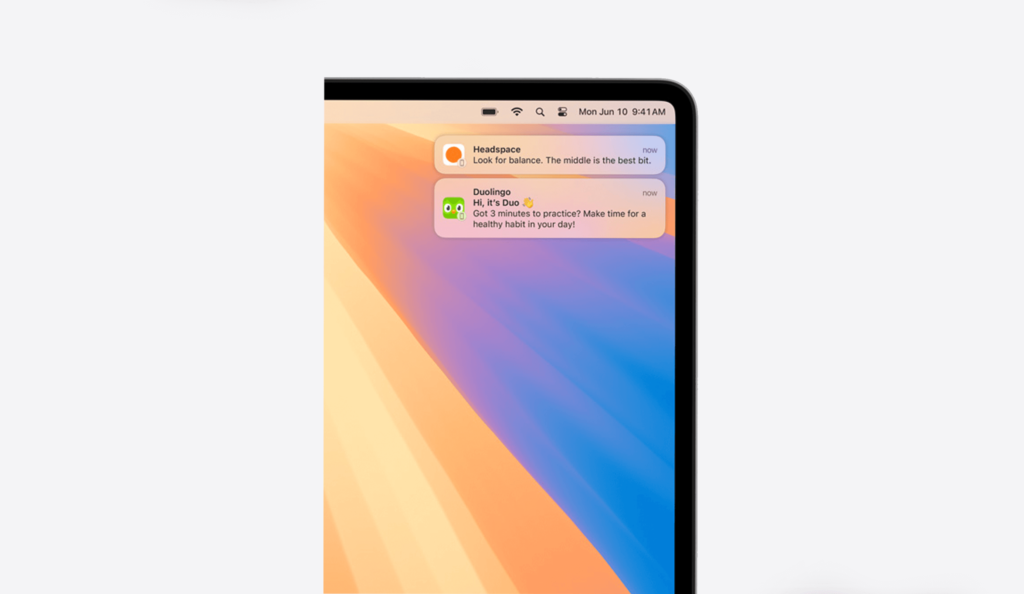
Image: iPhone push notifications displaying on macOS Sequoia while using iPhone Mirroring
This might bring some extra visibility to marketing push notifications, but I anticipate such notifications won’t be popular with users who are likely trying to be productive while they use iPhone Mirroring. That might result in people disabling this feature or push notifications altogether.
Win-back Offers are Coming to App Store
Everyone seems to have missed this one as it was not mentioned in the keynote, but it’s very impactful for marketers. Apple has introduced support for offer codes in macOS, which previously wasn’t available, but much more important is the introduction of win-back offers!
You can now do win-back offers on the App Store to focus on re-engaging churned subscribers. The App Store automatically segments users who are eligible and displays the offer in the App Store UI.
The offer will always be displayed on your product page. When a customer clicks on the offer, a focused window will appear that presents more information about the offer to the user.
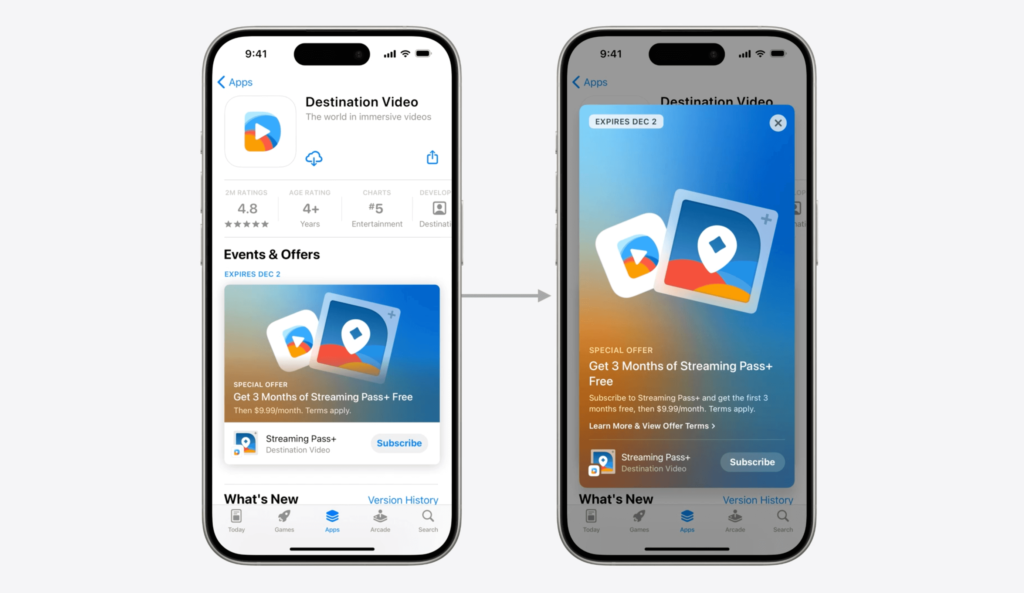
Image: New App Store win-back offer on the product page
Apple’s editorial team may also feature your win-back offer on Today, Games and Apps tabs.
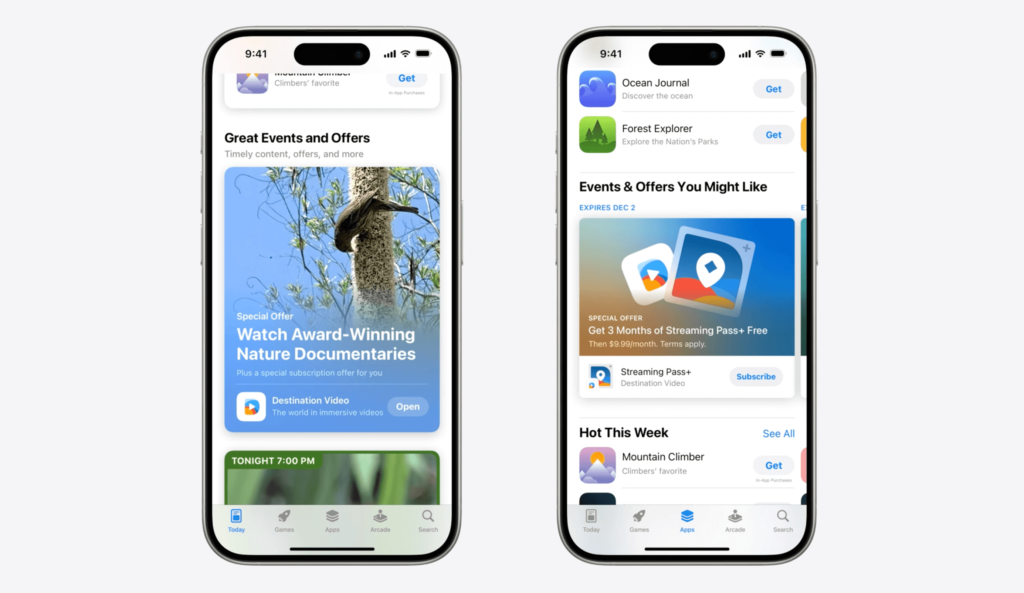
Image: New App Store win-back offer featured on the Apps tab
You can create and configure win-back offers in App Store Connect. Additionally, you can use StoreKit Message, StoreKit views, and StoreKit APIs to distribute your offer and create multifold exposure. Essentially, this enables you to embed your offer in the app or even prompt users with it when they open the App Store. All details can be found in the new Apple developer documentation on win-back offers.
I think this is huge. Win-back campaigns are a huge revenue maker for all brands, and the ability to amplify that even more through the App Store presents a big opportunity for early adopters.
The Conclusion
This year, Apple didn’t disrupt the industry in a major way like some of the years prior, but we still got many interesting updates to keep track of as people in tech and to be excited as people who use these products.
The exact release dates are still unknown, but based on previous years, iOS 18 is likely to come out in September 2024, while macOS Sequoia is targeted between September and November 2024.
If you want to try out some of these features prior to their official release, you can register at https://beta.apple.com/ for free, and get access to public beta versions of the software.
